Visionplanner | How to approve and publish your financial statements

Instructions on how to approve and publish your financial statements using Visionplanner are set out below. Follow this step-by-step procedure to approve and publish your financial statements in SBR .
1. Log in to Visionplanner.
- Go to the https://cloud.visionplanner.nl/login web page.
- In the field provided, enter the email address you want to use for logging in and then click on the ‘Doorgaan’ button to continue:
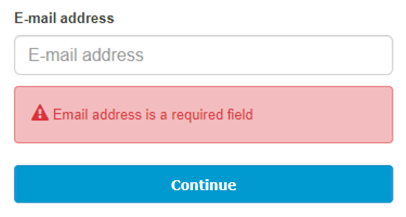
- Type your password into the ‘Wachtwoord’ field and then click on ‘Aanmelden’ (Log in).
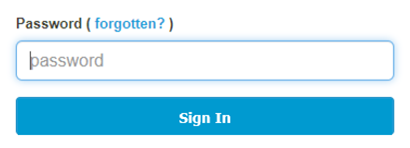
- If you have forgotten your password, click on ‘vergeten?’ (on the login screen in blue). Then follow the steps indicated to change your password.
2. Click on the three horizontal lines in the top-right corner and then select ‘Dossier’ (File).
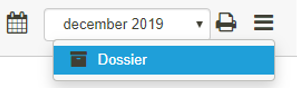
3. Open the correct file (for year-end reporting).
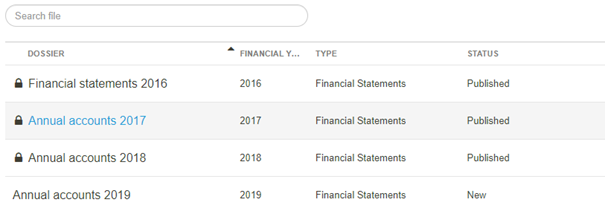
4. Use the ‘Doorgaan’ (Continue) button under the ‘Akkoord klant’ (Client approval) heading to open the 'Akkoord klant' screen.
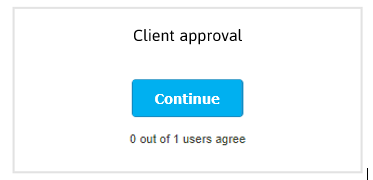
5. In the pop-up window, use the ‘Accorderen’ (Approve) button to approve the figures.
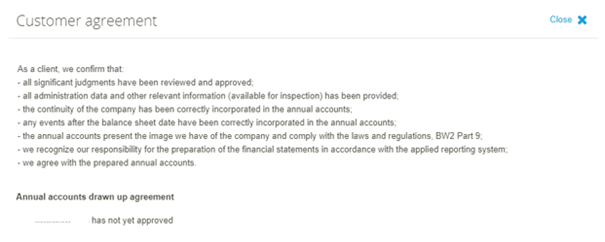
Once you have completed this step, a green tick will appear in the ‘Akkoord klant’ field.
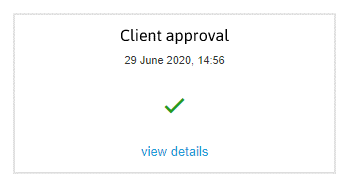
The following step only needs to be taken if the financial statements are for a private limited company.
6. Use the ‘Doorgaan’ (Continue) button under the ‘Vaststellen en deponeren’ (Adopt and file) heading to open the ‘Vaststellen en deponeren’ screen.
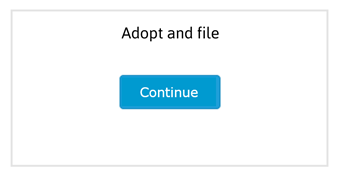
7. In the pop-up window, select the date of adoption of the financial statements (today's date) and click on the ‘Vaststellen en direct deponeren’ (Adopt and immediately file) button to approve the minutes of the general meeting, adopt the financial statements, and digitally file the annual financial statements for filing purposes with the Chamber of Commerce.
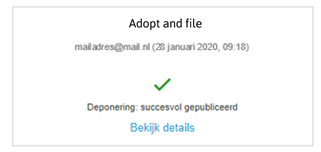
Getting in touch is the first step
Leave your details and we will respond within 2 working days
